
The gigabeat S30 in action (May 11th, 2006)
The great folks over at Akihabaranews.com have made a HD video showing the S30 main features.
Here's the link : http://www.akihabaranews.com/en/news-11686-.html (WMV9HD/720p/156 megs).
The S30 and S60 are also for sale on their webshop which can be reached here :
http://www.geekstuff4u.com/advanced...gigabeat&search_in_description=1
The good news is that they ship worldwide!
If you speak japanese (well, rather, read japanese), this interview might be of some interest for you:
http://www.watch.impress.co.jp/av/docs/20060508/dal234.htm .
It's basically an explanation on how the Harmonics [H2C] technology works on the S series.
In unrelated news, the peeps on this website are trying to build a custom firmware for F and G series which would remove the .SAT encryption!
Oh boy does that sound good, I really hope they manage to reach their goal for the sake of all gigabeat owners in the world!
That's about it for now ;)
More on the gigabeat S (April 25th, 2006)
A few gigabeat S links today and a translation of the infamous 'Impress Watch' S review.
- The gigabeat S homepage at Toshiba : http://www.gigabeat.net/mobileav/audio/lineup/s-series.htm
- Toshiba Japan S-series press release : http://www.toshiba.co.jp/about/press/2006_04/pr_j1001.htm
- A gigabeat S30 review by Impress Watch, "translated" by yours truly and alice-group (^_^;) : local link
To end this rather quick update, some news regarding the video decoder chip inside the gigabeat S series. Developed by Freescale, the chip is called "i.MX31L". While the gigabeat S only works with WMV encoded video files for now, the chip allows "outstanding video quality VGA display at 30fps" according to the manufacturer and can be used to decode most common video formats, including MPEG-2, MPEG-4, AVI, DivX, H.263, and H.264...
Will Toshiba ever make it possible to use those file formats on the S-series? Time will tell. However by looking at the architecture for the i.MX31L, it seems there is no graphic accelerator on board.. It's an audio player with video feature after all, not the other way round ;)
The new gigabeat S-series! (March 29th, 2006)
Hey All, long time no see. Since the last update, a huge number of gigabeat products have been released. As you all know, the F-series, but also a X-series (slight enhancement of the F-series) and more recently a P-series. Those products for some reason didn't appeal to me much, so I didn't feel like updating the site about them. However, Toshiba recently announced the S-series, which looks very promising. Here are all the informations I could gather about it :
- Toshiba USA press release : http://www.tacp.toshiba.com/news/newsarticle.asp?newsid=110
- The S-series official specs (PDF) : http://im1.onecall.com/Image_Products/Toshiba/mes-30vw_spec.pdf
- A huge collection of pictures can be found here : http://mcorbeille.googlepages.com/home
- The unveiling of the S-Series at the 2006 CES : http://www.watch.impress.co.jp/av/docs/20060106/ces11.htm
- A S30 preview by CNET : http://reviews.cnet.com/Toshiba_Gigabeat_S
That's it for now! Toshiba has yet to announce the S-series in Japan. Most likely it will be quite different, if only for the radio feature.. more infos expected soon.
The future of the gigabeat series (September 29th)
Only one day after announcing the F Series, Toshiba hold a major press conference during which they announced the future strategy, and products, of the company.
Let's take a look at the future of the gigabeat series.
Mr. Tsuyoshi Hagio, Vice President of Tohiba's Visual System division, exposed the future deployment of the gigabeat range of products. First, Toshiba will enhance its cooperation with music distribution companies and plans to create an entity called "Trinity distribution" to distribute not only music but also lyrics, jacket images, etc...
On the hardware side, Toshiba plans to make the gigabeat series compatible with MPEG-2/4 and H.264 movie formats (meaning the gigabeat will go video!) as well as use 0.85 inch HDDs instead of the current 1.8 inch HDDs. Furthermore, integration of Bluetooth is also planned in the gigabeat series in order to use wireless headphones/speakers and wireless remote control!
Last but not least, Toshiba is also considering to replace the current Li-Ion batteries by their own-developped "Fuel Cell".
 |
| gigabeat deployment strategy |
Toshiba had 2 gigabeat prototypes equipped with a 0.85'' HDDs (2GB capacity) on display.
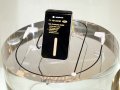 |
 |
| 0.85'' HDD equiped gigabeat | Another concept model |
They also demonstrated Bluetooth transmission, specifying that if the Bluetooth module is currently an external unit, they plan to incorporate the module inside the gigabeats in the future.
 |
 |
| Bluetooth remote control demonstration |
G5 wirelessly connected to speakers |
And now let's dream a little with Toshiba's concept of year 2010's gigabeat : a self-contained integrated micro-HDD with wireless capabilities!
 |
 |
| 2010's gigabeat concept | "Yaye, we're gonna be rich!" |
- FIGABEAT!?! - (September 29th)
Tokyo, September 27th, Toshiba announced a new gigabeat series dubbed the "F-series".
The Press Release reads as follows :
http://www.toshiba.co.jp/about/press/2004_09/pr2701.htm
 |
 |
 |
| F-Series : "Aqua Blue", "Rose Pink" and "Silver" |
New F-Series Headphones |
Gigabeat ROOM (TAA successor) |
 |
 |
 |
 |
 |
| F10 "Aqua Blue" | F10 White | F20 "Rose Pink" | F20 Silver on stand (side) |
F20 Silver on stand (front) |
 |
 |
| gigabeat G10 "Burning Red" |
gigabeat G10 "Cosmo Black" |

- The forum is back up!
- Back on tracks - (September 6th)
A few weeks ago, Toshiba released Firmware 3.1 for G20 and G21.
The main enhancement of this new firmware is the ability to upload tracks protected with Windows "DRM" system to the gigabeat.
It also adds the option to select the country (time zone) and summer/winter time toggle for the time-keeping function.
Here is the installation procedure :
1. BEWARE : Use this firmware to upgrade G20 and G21 ONLY.
2. Download this package : G20-21_fw3.1.zip and extract it.
3. Using Windows Explorer or TAA, upload "gb2fwup.bin" and "gb_fwup.sh" to the ROOT of your G20 or G21.
4. Disconnect the gigabeat from the PC, Switch the power off and remove the USB Cable and AC Adapter from the unit.
5. Switch the BATTERY SWITCH to "OFF" (behind the G20/G21), wait 5 seconds and switch the BATTERY SWITCH to "ON" again.
6. Reconnect the AC Adapter DIRECTLY to the G20/G21 unit (Not using the charge stand).
7. PUSH and MAINTAIN the "MENU" button. In this state, power on the gigabeat by pressing Play (keep "MENU" pushed!)
8. The Gigabeat logo comes on the unit with a progression bar, you can now release "MENU".
9. The Firmware 3.1 installs itself ! It will take about 5 minutes. You can see the progression on the LCD pannel.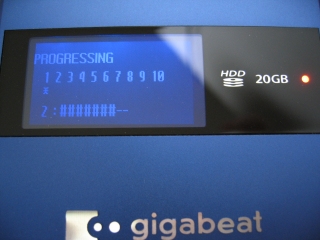
10. Once you see this:
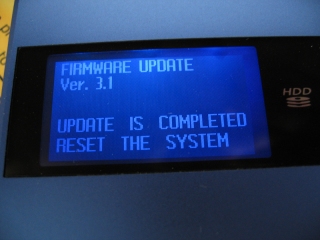
11. Disconnect the AC apdater (but don't power off the unit !).
12. While the unit is still ON, displaying the above screen (10.), switch the BATTERY SWITCH to "OFF" (behind the unit), wait 5 seconds and switch the BATTERY SWITCH to "ON" again.
13. DONE ! ^_^
Next time you will power on the unit, it will ask for Date & Time settings in Japanese.
Don't worry, you can of course change the language back to English afterwards ;)
Also, you can now delete "gb2fwup.bin" and "gb_fwup.sh" from the gigabeat; they're not needed anymore.
IMPORTANT :
If you have a G21 and upgrade to Firmware 3.1, you will also need to upgrade the G21's LAN driver.
To do so :
1. Download this package : gb-net4.1.zip and extract it.
2. Using Windows Explorer or TAA, copy "gb-net.bin" to the root folder of your G21 (overwrite the existing one).
3. Now launch TAA4.1 and input your LAN details in : View > Option > Communication.
4. You're done!
In other interesting news, the G22 was released these past days and the G40 is due out later this month!
Will I have enough $$ to afford one now that I bought a new laptop assorted the my G20? ^_^
This question has been haunting me for some time ;)

Also, as you can see, the forum is still down! I'm getting pretty p*ssed at www.ipbfree.com because it's taking them so long to restore it. Apparently they had a hard drive crash on them and there's nothing much even they can do. In the worst case, I will make a new forum elsewhere :/
G60 on the way? (August 5th)
Toshiba announced today 2 new 1.8-inch HDDs : the 60GB "MK6006GAH" and the 30GB "MK3006GAL".
The tagline for the press release reads...:
"Perfect for integration in mobile audio players and mobile notebook PCs".. draw your own conclusions ;)
Read the Press Release.

 |
 |
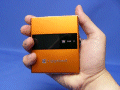 |
That's it for today!
TAA : The End Of The Nightmare! (July 26th +edit)
Hey guys & gals, today is a great day, the day when Toshiba Audio Application finally works on US & English Windows XP!
A very kind gigabeat user known as aK bought a G5 today [Pic1/Pic2/Pic3].
He tested the new Toshiba Audio Application (version 4.1) bundled with the G5 on his US Win XP, and guess what, it works!
Wonderful news for those of you who weren't able to use TAA3 because of its protection against installation on non-Japanese XP.
aK has setup a webpage describing his experience with the G5, by all means check it out :
http://infinity.mine.nu/gigabeat
aK also has the new TAA4.1 available for download!
TOSHIBA Audio Application version 4.1 (Nero CD Image)
TOSHIBA Audio Application version 4.1 (CD contents packed in a RAR archive)
Here are the new features of TAA 4.1, from the Help file:
On a side note, you most likely receive a DNS error message when trying to access the forum.
It is being dealt with, but I wouldn't be able to say when exactly the forum will be back. Sorry for the temporary inconvenience. :/
Thanks Solid_box! (July 18th)
Yeah guys, everybody should thank forum member SOLID_BOX for his donation for the adds removal.
The next 2 months without those boring adds are brought to you by Solid, thanks man! ^_^
You can access the gigabeat forum here : http://www.gigabeat.xpt.net/index.php?act=idx
Also guys, check the official gigabeat website by Toshiba; the design has been redone, it's worth a look:
http://www.toshiba.co.jp/mobileav/audio/meg050_202_400/products.htm
"It comes out throw away MD and to a town and needs!!" (July 12th)
Ahahaha... ;)
You're probably wondering what the heck that is about... Well, the G5 went on sale a few days ago in Japan and to celebrate this, Toshiba is giving away T-Shirts along with the free carrying-case and stickers to those who pre-ordered the machine. And as often in Japan to build the hype, we have a small japangrish sentence that means next to nothing.. except the "throw away MD" part, interestingly... ;)

Also as you may have noticed, I've quickly setup an Invision forum for all gigabeat enthousiasts!
Removing the adds costs 5 US$ a month so if you want these off, send me a buck on paypal and I'll switch to the full version when 5$ is reached.
To end what's probably the shortest update ever, I've uploaded a pic in the 4th gen gallery showing a gigabeat next to Sony's MP3 player (or should I say "Sony's ATRAC3 player"). It speaks for itself.
Good Holidays to you all!
4th Gen. Details (June 15th)
Some details I gathered here and there about the new models :
- Files protected with the Windows DRM V1 system will need to be uploaded exclusively with Windows Media Player 9.
- A new firmware update for the G20/G21 will be released to make these units compatible with Windows DRM protected audio files.
Check the 4th Gen. gallery!
NEW GIGABEAT MODELS ANNOUNCED! (June 14th)
Direct from Toshiba : "3 New models that will fit your lifestyle", the 4th generation of gigabeat.
They are the gigabeat G5, the gigabeat G22 and the gigabeat G40 (here it is at last my friends! ^^).

New features common to these new models :
- Compatibility with Windows Media DRM V1, which makes it possible to buy music on online sites (such as the Excite music store : http://www.excite.co.jp/music/store ) and be able to upload them to the gigabeat.
- USB Bus Power! The new gigabeats can be charged (fully in 3 hours) by simply connecting the PC to the main unit via a USB cable, no need for the AC adapter anymore! (it is still supplied with all gigabeats models though.)
As for the previous gigabeat models,
- The Audio Files are still encrypted to SAT files.
- The TAA supplied with the G5/G22/G40, upgraded to version 4.1, is still designed to only work on Japanese OS. However, it is now Unicode based, meaning it supports a lot more characters.



Let's start with the G5. As you'd guess, this model is equiped with a 5 Gb hard drive. As the entry model, it is not supplied with a Charge Stand. (However, it can be purchased separately as an optional item.)
It comes in 3 colors :
MEG050(S) : Whitish Silver
MEG050(L) : Crystal Blue (Limited Edtion(*), 2500 pieces)
MEG050(D) : Sunset Orange (Limited Edtion(*), 2500 pieces)
The G5 will be on sale starting mid-July, "Open price" for street shops and 29'800 Yens (270 US$) if you order on the Toshiba website.



Next comes the G22. As the G20 & G21, it contains a 20 Gb HDD.
It comes in 2 new colors and will also be released by the end of July.
Price : Open for shops and 47'040 Yens (424 US$) on the Toshiba wesbite.
MEG202(S) : Whitish Silver
MEG202(R) : Burning Red (Limited Edition(*), 1500 pieces)


The best for the end; the G40 : the internal HDD in this model will of course contain 40 Gb!
However since the HDD is a bit larger (I'm sure Toshiba will use the 4004GAH in this one), the G40 specs are changed a little. The thickness increases from 12.7 mm to 15.7 mm, therefore the volume raises from 87 cm3 to 107 cm3 and the weight increases from 138g to 156g.
It will be released by the end of September. Open price for shops and 54'800 Yens (494 US$) on the Toshiba website.
MEG400(H) : Sparkling Gray
MEG400(G) : Deep Turquoise (Limited Edtion(*), 1000 pieces)


(*) : The Limited Edition models will only be on sale on the Toshiba online shopping site.
 |
 |
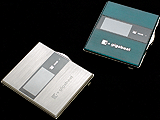 |
 |
| ~ G5 ~ | ~ G22 ~ | ~ G40 ~ | G40 is 3mm thicker |
Optional accessories :
- Charge Stand for G5 : MEG BCS11. This is the model given with the G21 & G22 .
It has 2 "USB 1.1" ports used to make a LAN connection. (can be used as a replacement Charge Stand for all gigabeat models except the G40 because of its size). Price : 3'980 Yens (36 US$).
Note: Since the gigabeat G20 is not LAN compatible, the MEG BCS11 only serves as a battery charger for this model.
- Strap Remote Control : MEG SRC10 (compatible with all gigabeat models, G20 included). Price : 3'980 Yens (36 US$).
- Replacement AC Adapter : MEG AC530 (compatible with all gigabeat models). Price : 2'980 Yens (27 US$).
If you're looking for a Sapphire Blue G20, here may be your last chance to ever get one. (It is still the nicest color, imho)
http://page6.auctions.yahoo.co.jp/jp/auction/f23656161
(You must have a Yahoo! Japan Auction account to be able to bid there.)
To finish this big (!) update, here are 4 stickers that have been designed by Japanese artists for the gigabeat series. As I found these on the shopping section of the Toshiba wesbite, I expect those stickers to be on sale sometimes in the near future. (but it's not like I'm going to order one of them, that's for sure ^_^).
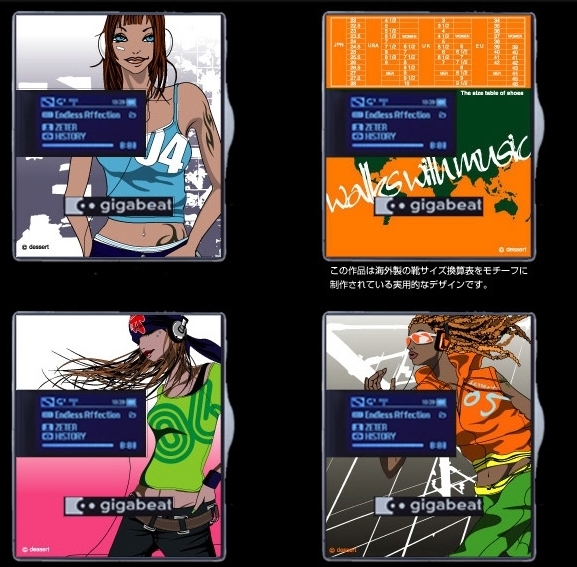
Sources :
Watch Impress
Toshiba Press release
Update, news & stuffs (June 11th)
Ok first, let's start with an important notice about the TAA3 installation trick. Many users reported that it is impossible to get the trick to work on US/English Windows XP. What causes the problem is beyond my comprehension since the same trick has been confirmed to work perfectly on French & German XPs. I would like to say that I will look into it more, but sorry, I already did and CANNOT find what's causing the glitch.
For those to whom the above applies, you're not stuck though, since you can still install TAA2 which is very similar, except for the fact that it doesn't support the G21's LAN features.
Get it here :
http://alcahestx.free.fr/perso/g20/dl/TAA2.zip
(thanks Warren for your very complete doc pointing out the problem)
And now for the installation procedure of the Gigabeat's LAN driver.
The following only applies if you have a G21 and successfully installed TAA3 or TAA3_e.
1. Get the following package: http://alcahestx.free.fr/perso/g20/dl/gb-net.zip
2. Extract the archive. Using Windows Explorer or TAA3, upload "gb-net.bin" to the ROOT of your G21.
3. Launch TAA3 and input your LAN details in : View > Option > Communication.
4. You can now use your G21 over a LAN!
Toshiba Japan just launched a "Music Blog" dedicated to gigabeat users : http://www.gb-style.net/
At the moment, (japanese) users can only input their favorite songs/albums and participate in forums.
I could be wrong but I believe it's a way for Toshiba to evaluate the userbase capacity.. and maybe decide to have their own online music shop someday... who knows... ;)
Charles from "Ultimate Pocket" has the biggest G21 review on the internet (at least ^_^).
You can read it here :
http://www.ultimatepocket.com/modules.php?file=article&sid=2072
(It's in french, but be sure to at least check it for the pictures if you don't understand the language.)
Also, If you order a gigabeat G21 from Dynamism via Charles' page, you get a 5% rebate! (email Charles for the coupon code)
Alex from "Custom PC" (UK magazine) wrote a mini G20 review, you can read it here :
http://www.pcpro.co.uk/reviews/reviews_story.php?id=58228
Site update: - F.A.Q & Tips page updated / This page layout has been slightly redone (japanese reviews linked), fonts changed.
G20 V2.0 detail + misc news. (May 14th)
Explanation of the "Skip folder" feature when pressing the equalizer button on the remote for 2 seconds:
If the gigabeat "Play Mode" is set to "Play All" or "Repeat 1 Tune" : skips to the next folder.
If the gigabeat "Play mode" is set to "Play Folder" or "Repeat Folder" : returns to the beginning of the current folder.
If the gigabeat "Play mode" is set to "Randomize Folder" or "All Random" : no reaction.
Bad news about the G40 fan project : it turns out that the 4004GAH differs in its final form from the previous announced specs and has in fact +3mm in height therefore cannot be installed in the gigabeat casing ;_;
HERE IT IS : G20 firmware Ver. 2.0 ! (part2) (May 12th +a few hours)
OK! I managed to install the firmware upgrade using my method ("Standards and Format" set to Japanese + AppLocale).
It worked a treat on my french XP!
The new firmware is very sweet and was well worth the wait, you'll see for yourself! :D
For those of you who can't install the firmware upgrade even when using my "region trick" method,
I've set up a simplified procedure that SHOULD WORK FOR EVERYONE (Thanks Daniel for the idea ^_^)
1. Download this package : G20_fw20.zip
2. Extract it.
3. Using Windows Explorer or TAA, upload "gb2fwup.bin" and "gb_fwup.sh" to the ROOT of your G20.
4. Disconnect the gigabeat from the PC, Switch the power off and remove the USB Cable and AC Adapter from the unit.
5. Switch the BATTERY SWITCH to "OFF" (behind the G20), wait 5 seconds and switch the BATTERY SWITCH to "ON" again.
6. Reconnect the AC Adapter DIRECTLY to the G20 unit (Not using the charge stand).
7. PUSH and MAINTAIN the "MENU" button. In this state, power on the gigabeat by pressing Play (keep "MENU" pushed!)
8. The Gigabeat logo comes on the unit with a progression bar, you can now release "MENU".
9. The Firmware 2.0 installs itself ! It will take about 5-7 minutes. You can see the progression on the LCD pannel.
10. Once you see this:
--------------------------------
Firmware Update
V.2.0
Update is completed
Reset the system
--------------------------------
11. Disconnect the AC apdater (but don't power off the unit !).
12. While the unit is still ON, displaying the above screen (10.), switch the BATTERY SWITCH to "OFF" (behind the G20), wait 5 seconds and switch the BATTERY SWITCH to "ON" again.
13. DONE ! ^_^
Now, next time you will power on the unit, it will ask for Date & Time settings in Japanese.
Don't worry, you can of course change the language back to English afterwards ;)
Also, you can now delete "gb2fwup.bin" and "gb_fwup.sh" from the gigabeat; they're not needed anymore.
Oh heh, I almost forgot, Toshiba also added on firmware 2.0 the function to "Skip Folder" by pressing the "Equalizer" button on the remote for 2 seconds, isn't that sweet! :D
HERE IT IS : G20 firmware Ver. 2.0 ! (part1) (May 12th)
Toshiba released the G20 Firmware upgrade today on their download page!
[ http://www.toshiba.co.jp/mobileav/audio/download/index_j.htm ]
Update contents :
- 28 Equalizers (we all knew this ^_^)
- Negative/Positive LCD setting (this as well..)
- Date & Time-keeping functions added !
- Enhanced "Random" playback algorythm ! (the occurence of RE-playing a given file when using "Random" falls to 1/1000, acts more like a true "Shuffle" function now).
NOTES ABOUT THE G20 FIRMWARE UPGRADE (Translated from the Toshiba website) :
- This upgrade is ONLY designed for the G20, it shouldn't be used with any other gigabeat products.
- The "LAN Change function" in "MENU" > "Setting" is grayed and cannot be used. This is normal behavior. (interesting...)
- After the firmware upgrade is applied, the G20 will be reseted to the new firmware factory settings ("Number of files played" back to 0, Bookmarks are erased and the gigabeat "recycle bin" is emptied). Make sure to restore important files (if any) from your gigabeat's recycle bin before upgrading otherwise these files will be lost.
Toshiba has set up a page describing the complete process to upgrading the G20 firmware.
Please check it here :
[ http://www.toshiba.co.jp/mobileav/audio/download/howto_g20fw20jp.htm ].
I didn't have the time to upgrade my own G20 yet, but I was told by a kind person known as Daniel that the G20 firmware update will not install from his english Windows XP... more troubles ahaid it seems ;_;
Daniel also pointed out the fact that the new G20 firmware looks like a restricted G21 firmware (explaining the reason why the "LAN option" is there but grayed out).
I am going to try the upgrade in the next few hours so be ready for a site update with new details very soon ;)
Toshiba also added TAA3 and the WMD driver on their download page (these were previously only available to G21 owners from the installation CD), but unfortunately, they are the same exact version as the ones on the CD and CANNOT BE USED ON NON-JAPANESE WINDOWS (except with my procedure, but it seems MANY PEOPLE cannot reproduce it and end up using TAA2... I need feedback guys! (OS, exact error, etc...)).
Some random news (April 30th)
- Added a G21review kindly submitted by Joe.
- 'Virtual Gigabeat' section up at Toshba [ http://www.toshiba.co.jp/mobileav/audio/virtual/index_j.htm ]
G20 Firmware update is now official! (April 24th)
Toshiba officially announced in their "Mail Magazine" (issue 21/04) that the G20 firmware update will be released around the middle of May. Only the upgrades for the Presets (4 to 28) and the Positive/Negative backlight settings are confirmed so far.
The other possible upgrades for the G20 are :
- Time-keeping function.
- Better "Random" mode (the G21 "Random" mode is enhanced to avoid re-playing files that have been played)
- The ability to "Skip Folder" by holding the "Equalizer" button on the remote more than 2 seconds. (The G21 has this sweet feature)
Rendez-vous on this page : http://www.toshiba.co.jp/mobileav/audio/download/index_j.htm around the 14th of May to find out exactly what has been upgraded on our beloved G20. ;)
Also, an "Easter Egg" has been discovered on the G20!
Apparently, if you do a certain sequence, you will get this message on the LCD screen.
------------------------------
enjoy ur music
w/ our GIGABEAT.
c u around.
------------------------------
The sequence to trigger this is as follows :
1. Switch-off the gigabeat
2. Disconnect the AC adapter.
3. Turn the battery switch to OFF. Wait several seconds and turn it "ON" again.
4. Switch the gigabeat "ON" while pushing and maintaining the "MODE" + "Volume+" + "Volume-" buttons simultaneously.
I did not try this as I don't want to erase my "Bookmarks" (I believe that switching the battery to "OFF" erases them).
Also, I'm not responsible should your gigabeat explode or instantly burn because of this procedure. ^_^;;
To conclude this update, some miscellanious news : Japanese G20 fans are trying to find out if the TOSHIBA MK2004GAL, (hard drive in the G20 & G21) can be replaced by the TOSHIBA MK4004GAH, which is also a 1.8 inch HD with the exact same size, but this time contains 40 GB! If they manage to do so, they'll have built their own G40, pretty impressive huh? ;)
IMPORTANT! (April 19th)
A very kind G21 owner known as Peter brought to my attention that Toshiba Audio Application version 3.0 IS NOT DESIGNED TO INSTALL & RUN ON A NON JAPANESE WINDOWS!
When trying to install it on a western or localized Windows, the following error shows up :
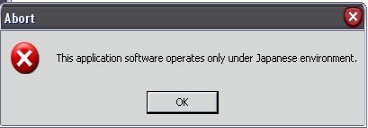
And even if you manage to install it by bluffing Windows, then this error shows up :
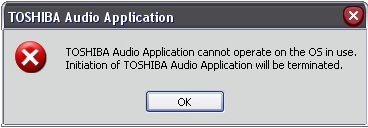
To add more pain, TAA3 isn't even localized in english. Of course, G21 owners can still download TAA2 on the Toshiba website and use it with their G21, thanks to TAA2 being compatible with western Windows and localized in english. However, TAA2 is *not* network compatible and only recognizes the gigabeat when it is directly connected to the PC via USB2 (ie: not using the charge stand). Except for this, the G21 is 100% compatible with TAA2, so it's not the end of the world. ;)
I wonder how online shops are going to explain this to their western costumers though. O_o
Anyway, I was able to get my hands on TAA3 and played with it a little... ;)
Be _sure_ to read this TAA3 page for very interesting results regarding installation on a western WinXP and for a sweet little surprise... :D
Yet another roughly translated review (April 11th)
Updated April 5th (<~~ Click!)

Today, 18th of March, Toshiba announced its new gigabeat model, the G21.
The unit itself is exactly the same in terms of size, weight and shape as the original G20. It comes in 2 new colors.
Of course, Toshiba added a few enhancements to the GUI (more on this later) but more importantly, the new gigabeat G21 can be connected wirelessly to a network (Wireless LAN) thanks to the new enhanced "charge stand" which now has 2 built-in USB ports.
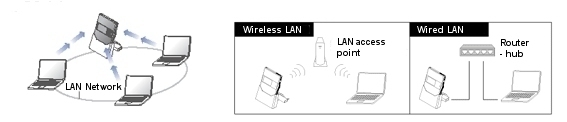
About the USB Host / LAN feature :
- 2 types of connection can be done to connect the gigabeat to a LAN : Cable type and Wireless type.
- For both types of connection to the LAN, the speed is about 11 Mbps (USB1.1) . This is incredibly lower than the standard direct USB2 connection speed (480Mbps), which is of course also available on the G21. For this reason, Toshiba advises to use the standard USB2 connection when a huge amount of files needs to be uploaded to the gigabeat and then use the LAN connection (may it be via cable or wireless) for smaller tasks such as the new T.A.A. V.3 "Synchronize" feature.
- The gigabeat G21 can only access the network (LAN) when it is connected to the charge stand, since the connection to the LAN has to be done exclusively via one of the USB ports on the charge stand.
- If you plan to connect the gigabeat to a LAN, you will need to buy additional peripherals : a "network adapter card" if you plan to do a cable connection, and a "Wireless LAN USB adapter" if you plan to do a wireless one. Toshiba will however sell bundles containing a G21 and a "Wireless LAN USB adapter" (see below).
4 packages will go on sale starting April 9 in Japan.
| 1. MEG201(K) "Cosmo Black" Price including tax: 47,040 yens  | 2. MEG201(H) "Myst Gray Metallic" (Toshiba Website limited edition color) Price including tax: 47,040 yens  |
| 3. MEG201WL(K) "Cosmo Black" Buffalo wireless LAN adapter : WLI-USB-KB11 Price including tax: 52200 Yens  | 4. MEG201WL(H) "Myst Gray Metallic" (Toshiba Website limited edition color) Buffalo wireless LAN adapter : WLI-USB-KB11 Price including tax: 52200 Yens  |
| With any of the above G21 packages, you will be granted a new neckstrap which has a built-in remote control with the following functions : Play/pause, skip forward/backward, Vol Up/Down. |  | Exclusive carrying case supplied if you pre-order a G21 on the Toshiba wesbite. ~~> |  |
1. Equalizer :
- The G21 has 28 Equalizer settings : FLAT, BASS+, BASS++, LOUDNESS, ACOUSTIC 1, ACOUSTIC 2, CLASSIC 1, CLASSIC 2, DANCE 1, DANCE 2, HARD 1, HARD 2, HIP HOP 1, HIP HOP 2, JAZZ 1, JAZZ 2, LATIN 1, LATIN 2, PIANO 1, PIANO 2, POPS 1, POPS 2, R&B 1, R&B 2, ROCK 1, ROCK 2, VOCAL 1, VOCAL 2
(The G20 only has 4 Equalizer settings : FLAT, BASS+, BASS++, LOUDNESS)
2. The LCD backlight "ON/OFF" option is enhanced.
You can now set the blue backlight to be either "negative" (as on the G20) or "positive" for better readability in very dark places. This new option is available for both "ON" and "OFF" backlight setting, which makes a total of 4 possible display types.
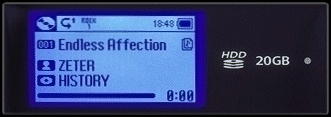
3. The "Menu" screen now has a "Skip Folder" option directly accessible.
4. The G21 now has a clock (near the battery indicator icon, in the top-right of the LCD screen).
5. The "Artist" & "Album" folders are now located in a root folder called "Library".
Enhancements of Toshiba Audio Application V.3 :
1. New "Synchronize" feature allows to have pre-defined folders synchronized between the PC and the gigabeat by the press of a single button.If audio files are added in a monitored folder on the PC, the "Synchronize" feature will upload these to the corresponding folder on the gigabeat. However, it doesn't work the other way round : changes to monitored folders on the gigabeat aren't reflected on the PC. As well, as a mean of protection against accidental deletions, deletion of files from a monitored folder on the PC is not reflected on the gigabeat. .
2. Toshiba Audio Application V3 is now able to send music data over a network.
3. New option to create playlists automatically.
4. Option to toggle the automatic update of the "Library" ("Artist" & "Album" folders) ON/OFF.
Now for another interesting news that you G20 owners will probably enjoy as much as I do:
The AV Watch reviewer says that Toshiba Japan is actually considering the release of a new firmware for our beloved gigabeat G20 which would contain ALL THE GUI ENHANCEMENTS OF THE G21!!
Now, THAT would be nice! :D
Finally, click HERE for a rough english translation of the AV Watch G21 preview.
The G20 update news just above is highlighted in blue. ^_^